You are currently browsing Perun moto international store. If you are from the EU, please visit www.perunmoto.eu
Menu
-
- Home
- Instructions
- Blog
- Sale!
-
Important Information
-
Products
- 2008-2018 KTM 690 Enduro R / SMC R
- 2019+ KTM 690 Enduro R/SMC R / GasGas ES/SM 700
- Husqvarna 701 Enduro / Supermoto
- KTM 790/890 Adventure (R)
- Husqvarna Norden 901
- 2013-2020 KTM 1X90 Adventure (R)
- 2021+ KTM 1290 Super Adventure (R/S)
- Yamaha Tenere 700
- Ducati DesertX
- Aprilia Tuareg
- BMW F900GS
- BMW R1300GS
- "Universal" products
-
You are currently browsing Perun moto international store. If you are from the EU, please visit www.perunmoto.eu
Add description, images, menus and links to your mega menu
A column with no settings can be used as a spacer
Link to your collections, sales and even external links
Add up to five columns
Add description, images, menus and links to your mega menu
A column with no settings can be used as a spacer
Link to your collections, sales and even external links
Add up to five columns

How to wire a GPS unit to a Ducati DesertX
October 06, 2022 1 min read 3 Comments
These instructions are unofficial and I just show how I wired a Garmin Zumo XT to a Ducati DesertX. I guess that the process is same for any other GPS unit.
And sorry for blurry photos. I wasn't focused on photography.
1. Remove the windscreen and plastic cover. If in doubt, see paragraphs 1 and 2 HERE.
2. Locate these two. One connector has a rubber cap and it is tied to the other connector with a rubber band.


2. Remove the rubber band and disconnect this one.

4. Remove the rubber protection piece. Be careful not to cut the wires underneath. I used the lighter to heat it a bit and it slid off, leaving the two wires exposed.

5. Remove the isolation from the wires. Be careful as the wires are short.

6. Connect this to the wiring that came with your GPS - wire to wire connection. Try it on your bike before soldering it - isolate the wires (!!!) than connect it to the bike and see if GPS unit has the power (with key turned on).

7. Solder it...

8. And isolate properly.

9. You should have something like this now.

10. Ready to connect to the bike.

11. Tidy up the wires and re-install plastic cover and windscreen.
If you don't have the GPS mount for DesertX by now, consider Perun moto DesertX GPS R12 mount.
3 Responses
Gliga - Perun Moto
March 25, 2025
Hi Stacy. Glad you’re finding them useful. Have fun with your new bike :)
Stacy
March 25, 2025
I now have a 2024 DesertX. Thanks you so much for these instructions !!!
Leave a comment
Comments will be approved before showing up.
Ali Niyazi Duman
April 01, 2025
Thank you for this clear instructions, it’s really helpfull.