You are currently browsing Perun moto international store. If you are from the EU, please visit www.perunmoto.eu
Menu
-
- Home
- Instructions
- Blog
- Sale!
-
Important Information
-
Products
- 2008-2018 KTM 690 Enduro R / SMC R
- 2019+ KTM 690 Enduro R/SMC R / GasGas ES/SM 700
- Husqvarna 701 Enduro / Supermoto
- KTM 790/890 Adventure (R)
- Husqvarna Norden 901
- 2013-2020 KTM 1X90 Adventure (R)
- 2021+ KTM 1290 Super Adventure (R/S)
- Yamaha Tenere 700
- Ducati DesertX
- Aprilia Tuareg
- BMW F900GS
- BMW R1300GS
- "Universal" products
-
You are currently browsing Perun moto international store. If you are from the EU, please visit www.perunmoto.eu
Add description, images, menus and links to your mega menu
A column with no settings can be used as a spacer
Link to your collections, sales and even external links
Add up to five columns
Add description, images, menus and links to your mega menu
A column with no settings can be used as a spacer
Link to your collections, sales and even external links
Add up to five columns

Garmin Zumo XT on BMW R1300GS
July 14, 2024 4 min read 2 Comments
Our project bike BMW R1300GS came with 12mm bar above the dashboard, with appropriate BMW Navigator cradle pre-installed. By the way, tubular mount can be bought as a spare part (BMW reference: 65907105865), if your bike came without it.
As it sits in line of sight, this is the perfect spot to mount a GPS unit. As an old Garmin users, we decided to install Garmin Zumo XT instead of using BMW Navigator.

Most GPS units can be powered externally, via the USB cable. However, for permanent installation and regular use it is advisable to hardwire GPS cradle directly into the bike's installation. This makes for a more robust connection and usually offers higher degree of waterproofness and overall sturdiness.
It may look like a daunting task, but it's really not that difficult. These unofficial, comprehensive step-by-step instructions will show you how I did this with Garmin Zumo XT. The process is most likely very similar for other GPS models.
1. Undo the four bolts and remove the windscreen.

2. Remove black plastic deflectors on both sides. These are simply lifted out.

3. Remove the two bolts holding clear plastic deflectors. Deflector has a tab which goes into rubber grommet and needs to be pulled to the outside. Repeat on both sides.


If your bike came without BMW GPS cradle you can jump straight to step 9.
4. Remove plastic cover from GPS cradle. It simply pops out. To prevent unwanted scratches to TFT screen, now is a good time to cover it with a soft cloth.

5. Cut the zip-ties and free the cable.

6. Remove the four bolts that are securing the GPS cradle to the 12mm bar. Pay attention to the nuts on the rear; they are small and tend to drop onto the floor.


7. Remove GPS cradle from 12mm bar and carefully let it rest to the side.

8. Undo the two bolts that are attaching 12mm bar to the bike and remove it.

Next couple of steps require the windscreen mechanism to be in the up position.
9. Make sure the radio key is in range and press the button to power on the bike (do not start the engine). Raise the windscreen mechanism all the way up.
10. Pry open the front plastic cover. It easily lifts up from the bottom. There is no need to remove it completely from the bike.

Again, if your bike came without BMW GPS cradle you can jump straight to step 14.
11. Unplug the connector circled in red. To do so, pull the black part downwards.


12. Push the white part of the connector upward with your finger to release it, as indicated by arrow.

13. Cut the zip-ties and remove the GPS cradle from the bike.

14. To avoid cutting of original installation, you can order OEM BMW connector with cables. Part number is shown in the photo below.

15. Make sure you have the complete Garmin Zumo XT cradle and cabling.

16. OEM wires are numbered as 01 and 03 (middle wire is numbered 02 but it is of no interest for this installation).

17. Splice the RED wire from Zumo cradle to OEM wire number 03. Splice the BLACK wire from Zumo cradle to OEM wire number 01. There are many different ways to splice wires so choose what works best for you.

18. Fix charging connector to the backside of Zumo's Cradle. Tiny bolt will hold it securely in place.


19. Before installing everything back to the bike, this is the perfect time to check if all wires were spliced properly. Plug the connector back into place, mount Zumo into its cradle and power on the bike. GPS should turn on automatically.

20. If the test went fine, proceed with the installation. Use electrical tape or zip-ties to bundle the wires. Make sure you have enough free length left so the GPS can be mounted in its final position.

21. Plug the connector back in and tuck the wiring into space under the dashboard. Use zip-ties to secure wires into place.

22. Reinstall black plastic cover. It should click into place. The cover has a notch for the cable so pay attention to use it.

23. You can lower the windscreen mechanism and turn off the bike's power at this point.
24. Reinstall the 12mm bar. Tighten the bolts to 4-5Nm.

25. For installation of the GPS unit onto the 12mm bar, I would shamelessly recommend using Perun moto R12 Bar clamp AMPS. It mounts with four bolts. There is no need to tighten these bolts a lot. You want to be able to rotate the R12 Bar clamp without too much force. That way it will be possible to adjust angle of the GPS even after the installation is complete.


26. Use the four bolts to attach Zumo's cradle onto the R12 Bar clamp. Note: there is no need to utilize stand-off plate which comes with R12 Bar clamp.

27. Fix the cable along the 12mm bar. Use zip-ties to do so.

28. If the GPS unit is going to be permanently installed on the bike, you can store the rubber contact cover away as shown in the photo below. It clips onto the cable.

29. Reinstall clear plastic deflectors on both sides. Tab slides into rubber grommet, two bolts hold everything in place.

30. Reinstall black plastic deflectors. Simply put them into their place, they will be held securely by windshield mounting bolts.

31. Reinstall the windscreen. Use four bolts to fix it in place.

32. Make sure the windscreen can freely move up and down and that there is enough clearance between it and the Garmin Zumo XT.
And that's it. The installation is complete.
2 Responses
Fred Bates
March 05, 2025
Are these the same instructions for Garmin XT2 with 2025 BMW R1300GS?
Leave a comment
Comments will be approved before showing up.
Gliga - Perun moto
March 07, 2025
Hey Fred,
yes, the same instructions will work for the XT2.