Perun moto BMW R1300GS Top luggage rack - Sport - Installation Instructions
Works only with BMW Small OEM pillion seat (part number 52531541507) or OEM 'luggage plate' (plastic box replacing a pillion seat - part number 77141541531).
!!!!WORK IN PROGRESS!!!!!
Content of the kit
- 2 x Side bracket large (LHS and RHS)
- 2 x Side bracket small (LHS and RHS)
- 1 x Top luggage rack plate
- 2 x Grab handle
- 2 x 20/8.2-13 spacer
- 2 x 20/8.2-13 spacer
- 2 x 20/8.2-13 spacer
- 6 x M8 washer
- 4 x M6x20 countersunk bolt
- 4 x M6x20 buttonhead TX bolt
- 12 x M6 flat washer
- 8 x M6 safety nut
-
8 x M5x10 buttonhead TX


---
I. Installation of the rack
II. Installation of Givi/Kappa Monokey Top case
III. Installation SW-Motech Top case
IV. Installation of Rotopax fuel can
---
I. Installation of the rack
BMW R1300GS comes in several different seat and OEM rear rack configurations, depending on the equipment package. Scroll down to find photos which pertain to your bike and follow the instructions.
-For bikes equipped with Pillion comfort package:

1. Remove passenger seat.
2. Remove three bolts marked in red on side of the OEM plastic rear rack. Repeat on the other side as well. Make sure all the threads are clean. Keep all the bolts, as they will be used for installation of Perun moto rack.

3. Remove OEM rear rack.

4. Use two plastic clips (part number 52105A09840) to plug the threaded hole marked below.


5. Install rear subframe cover (OEM part number 46637106015). This part needs to be sourced from BMW dealer.


The bike is now ready for installation of Perun moto Top luggage rack - Sport. Jump to step 9 to continue the process.
-For bikes equipped with Regular rear seat and smallest OEM top rack / grab handle (part number 46725A75D68):

6. Remove two bolts, marked in red, on side of the OEM rear rack. Repeat on the other side as well. Make sure all the threads are clean. Keep all the bolts, as they will be used for installation of Perun moto rack.

7. Remove the OEM small rack by gently pulling it backwards.

8. Remove plastic rear subframe cover (OEM part number 46637106015) from the OEM rear rack and reinstall it on the bike.


The bike is now ready for installation of Perun moto Top luggage rack - Sport.
Our Top luggage rack - Sport can be mounted with BMW Small OEM pillion seat (part number 52531541507) or OEM 'luggage plate' (part number 77141541531). Installation process is the same in both cases. We're showing the bike with small pillion seat mounted.

9. Remove two bolts on the underside of the tail, marked in red. Make sure all the threads are clean. Keep all the bolts, as they will be used for installation of Perun moto rack.

10. Use four M5x10 buttonhead torx bolts to install grab handles onto the Side bracket large. Grab handles are identical. Make sure the finger carved side is oriented downwards. Add a drop of mild thread locker to all the bolts. Tighten to 5Nm.


11. Use two M6x20 buttonhead TX bolts, four M6 flat washers and two M6 safety nuts to assemble large and small Side brackets. Align upper edges of the two parts and tighten the bolts just enough to keep everything in place for now.


12. Insert stepped spacer in position marked below. Smaller diameter part goes toward the bike.


13. Re-use one of the stock bolts and add one M8 flat washer to install pre-assembled Side bracket as shown below. Hand tighten the bolt for now, Side bracket assembly should move freely.

14. Use one of the larger spacers and place it between Side bracket and the frame in position marked below. Re-use one of the stock bolts and add one M8 flat washer. Hand tighten for now.


15. Place one of the remaining spacers between Side bracket and the frame on the underside of the tail. Re-use one of the stock bolts and add one M8 flat washer. Hand tighten for now.



Repeat steps 10 to 15 on the other side of the bike. Once completed, this is how it should look like.

All M8 bolts should be only hand tightened at this moment.
16. Use four M6x20 countersunk bolts, M6 flat washers and M6 safety nuts to install Top luggage rack plate onto the Side brackets.



Once everything is aligned, tighten the M6 bolts to 6-7Nm.
17. Tighten the M6 bolts connecting large and small Side brackets to 6-7Nm.

18. Tighten the M8 bolts to 15-20Nm in the order shown below.

19. After a few rides check all bolts and re-tighten if necessary.

PS
If you have two OEM M8 bolts lying on the table at this moment, don't panic! This means your bike was equipped with Pillion comfort package so you had to remove eight M8 bolts in total.
---
II. Installation of Givi/Kappa Monokey Top case
Road only use, 5 kg max (inside the top case).
1. Following hardware is needed and it can be purchased from Givi dealers.
-
Z2710 (rubber grommets)
-
Z125 (mushroom shaped parts)
-
Z124 (pyramid shaped part)
2. Additional standard hardware is needed and it can be purchased in every hardware store. Zinc coated.
-
2 x M6x16 button head bolt,
-
2 x M6x30 countersunk bolt,
-
6 x small M6 washer,
-
2 x M6 safety nut.
...
Almost all aforementioned hardware is sold by SW-Motech too, as a kit - HERE.
Also, all aforementioned hardware, except Z2710 grommets, are sold by Givi as a kit - Givi Z2309R


3. Position the mushroom shaped parts in the marked locations.

IMPORTANT: Insert M6 small washer under each mushroom shaped part. Place the washer in the smaller circular pocket, as shown bellow.

Insert M6x30 countersunk bolt from above and use a washer and a safety nut on the underside.


4. Insert rubber grommets as shown bellow. Make sure the rubber grommets are properly seated. Use a drop of super glue to make sure grommets will stay in place.

5. To Install the pyramid shaped part it is necessary to lift rear of the rack (there is not enough clearance for hex wrench). To do so, loosen the M8 bolt at the front of the Side support. Repeat on both sides.

6. Remove the M8 bolt and spacer which connects rear of the Side support to the Central support. Repeat on both sides.

7. Install the pyramid shaped part in the location marked bellow.

Cavity on the pyramid shaped part should face forward. Use small M6 washers and M6x16 button head bolts on the underside.
8. Reinstall M8 bolts and spacers which were removed in step 6. Retighten the M8 bolts which were loosened in step 5. Torque all M8 bolts to 18Nm.

9. Install Givi or Kappa Monokey top case. Make sure everything clicks in place. Check if top box is firm and secure.

---
III. Installation of Top Luggage rack and SW-Motech Top case
Road only use, 5 kg max (inside the top case).
1. SW-Motech Adapter kit for Trax needed (purchased separately).

2. Position the mounting pucks in the marked spots.


Make sure to place the pucks into large circular pockets and tighten all bolts. Do not overtighten, as plastic covers can be deformed. Puck should sit in the circular pocket.
3. Install the sheet metal part as shown below. Use washers and safety nuts on the underside. Tighten by hand for now.

4. Install the top case and the close the top box latch. Let the sheet metal piece find its position. Remove the top case and tighten sheet metal part.


5. Install SW-Motech top case. Make sure everything clicks in place. Check if top box is firm and secure. If needed, readjust the position of sheet metal flange.

---
IV. Installation of Rotopax fuel can
Coming soon.