KTM 690 Enduro Luggage Rack SD (2019+) + Outback Pannier racks GEN1 - Integration kit - Installation Instructions
Installation instructions for KTM 690 Enduro Luggage Rack SD (2019+) + Outback Pannier racks GEN1 - Integration kit.
Contents of the kit:
- 13/8.4-12 mm powder coated spacer x 4,
- M8x80 10.9 zinc coated countersunk bolt x 4,
- 20/8.2-23 mm powder coated spacer x 2,
- M6x45 10.9 zinc coated countersunk bolt x 2,
- M6 large washer x 2.
Perun moto KTM 690 Enduro Luggage rack SD (2019+) will be mounted on top of Outback Motortek pannier racks GEN1 .
Before installation, remove rubber bumpers from the underside of Perun moto rack. Nut is molded into the rubber, so just hold the bumper by hand and use hex socket from above to undo the bolt.
Since Perun moto rack will sit a bit higher, on top of Outback pannier racks, insert 20/8.2-23 mm spacer between underside of Perun moto rack and rubber bumper and use M6x45 bolt from above to tighten it, holding rubber bumper by hand.
1. Install Outback Motortek pannier racks, following instructions provided by Outback Motortek.
2. Tighten all bolts, as per instructions, so all fit together nicely. Make sure all aligns well.
3. Loosen the bolts connecting pannier racks to the foot peg mounts and loosen the bolts connecting pannier racks to the rear end of the bike.
4. Holding pannier racks together, remove four upper bolts.
5. Insert 13/8.4-12 mm spacers into tubular mounts of Outback racks, where you removed the bolts from.
6. Mount Perun moto rack on top of Outback racks(with 20/8.2-13 spacers between upper and lower piece of Perun moto rack), using M8x80 bolts and M8 countersunk washers. Perun moto rack should sit on the spacers inserted into Outback tubular mounts.
7. If there is too much room between the bottom of the rubber bumper and plastic, use the M6 large washer to shim it.
8. Tighten everything, making sure all aligns and fits well. First tighten everything by hand, than tighten to the spec.
Tighten the bolts connecting Outback racks and Foot peg bracket to 10-15 Nm (you may use Loctite 243 or similar thread locker)
Tighten the M8x80 bolts connecting the assembly to the rear end of the bike to 10-12 Nm. Do not use thread locker!
9. Make sure to re-tighten to specs after first ride.