KTM 690 Enduro Luggage Rack SD (2019+) / GasGas ES 700 + Outback Pannier racks GEN2 - Integration kit - Installation Instructions
Installation instructions for KTM 690 Enduro Luggage Rack SD (2019+) / GasGas ES 700 + Outback Pannier racks GEN2 - Integration kit.
Contents of the kit:
- 20/8.2-9 mm powder coated spacer x 4.
1. For installation, beside four spacers from this kit, you will need all the hardware you received with Perun moto Luggage rack.
You will also need some hardware supplied with Outback pannier racks - hex head M8 bolts with washers and M6 hex head bolts, washers and nuts (marked with green). You won't need countersunk M8 bolts and spacers supplied with Outback pannier racks (marked with red).

2. Install Perun moto KTM 690 Enduro Luggage rack SD (2019+). Installation instructions can be found here. Remove stock or aftermarket Heel guards.

3. Loosen the M8 bolts holding Perun moto Luggage rack, but don't remove them.
4. Remove the M8 bolts only from one side. Remove the 13 mm spacers too.

5. Insert one part of Outback pannier racks. First, M8 hex head bolts that go to the foot peg bracket. Upper one is the shorter M8 bolt. Tighten very lightly.

Next, insert Outback sheet metal tab between upper and lower part of Perun moto rack, with 9 mm spacer on top of the sheet metal tab. As shown on the photo below.
Note that Outback sheet metal tab sits on the lower part of Perun moto rack. And 9 mm spacer sits on top of Outback sheet metal tab.
Reuse M8 countersunk bolt and countersunk washer, supplied with Perun moto rack. Tighten lightly.
Repeat on the other side.


6. Connect LHS and RHS part of the Outback rack, using the supplied strut and M6 bolts and washers supplied with Outback pannier racks. Tighten lightly.


7. Check if everything is nicely aligned. And tighten all bolts - first tighten bolts holding the Perun moto rack (10-12 Nm), than bolts on the foot peg bracket (10-12 Nm), than M6 bolts on the strut.
8. After few rides, re-torque all bolts to these spec.