KTM 690 Enduro (2019+) / GasGas ES 700 Luggage Rack SD - Installation Instructions
A. Installation of Perun moto KTM 690 Enduro (2019+) / GasGas ES 700 Luggage Rack SD
1. If your bike is brand new and doesn't have grab handles installed, check how to drill rear fairing - HERE. Read it till the end, there are several updates.
You can also check video made by Codger Biker - HERE.
2. If your bike have OEM grab handles installed, remove them.
3. If your bike is not new, make sure to clean threaded holes. Remove all debris before install.
4. Installation video.
...
5. Make sure to re-tighten to spec (10 - 12 Nm) after first ride.
6. It is advisable to use some kind of anti-seize grease on M8 bolts.
B. Installation of Rotopax fuel can on Perun moto KTM 690 Enduro (2019+) / GasGas ES 700 Luggage Rack SD
1. You will need Rotopax mount (Standard, DLX or LOX), two M8x25 hex head bolts and two large M8 flat washers.

Ratchet wrench, size 13, will make things easier.

Remove sheet metal plate from the bottom of Rotopax mount, you will need only mount body. For easier install, remove bolt and fixturing element from the mount body, you will reinstall it when mount is bolted to the rack.
2. Put washer on the M8x25 bolt and place the bolt into front slot, and slide it into the slot.



3. Hold the bolt from below and screw mount body onto it, just few turns.

4. Than insert bolt and washer in rear slot, hold it with the wrench, position mount over it and tighten the bolt.



5. Tighten both bolts.

7. Reinstall fixturing element and place Rotopax onto the rack and secure it with Rotopax mount.